Contact Form 7 Tooltips is Extremely easy Configurable. Each Form Has Own Configuration. So, Each Contact Form 7 Tooltips Can be set Uniquely.
You need Contact Form 7 installed.
For using This plugin makes adding tooltips to your contact form 7 form field.
it helps to display a tooltip over one or more of your form fields.
To make tooltips you need to put shortcode in your page.
(e.g.[mytooltips]Enter your name[/mytooltips])
To Contact Form 7
(div)Your name [mytooltips]Enter your name[/mytooltips]
[text* your-name](/div)
Features :
- Set position of tooltips
- Adjust width of tooltips
- Set trigger event to show tooltips
- Allow to show tooltips arrow
- Adjust offset of tooltips
- Select tooltips icon
Step : 1
ToolTips For Contact Form 7 Download here

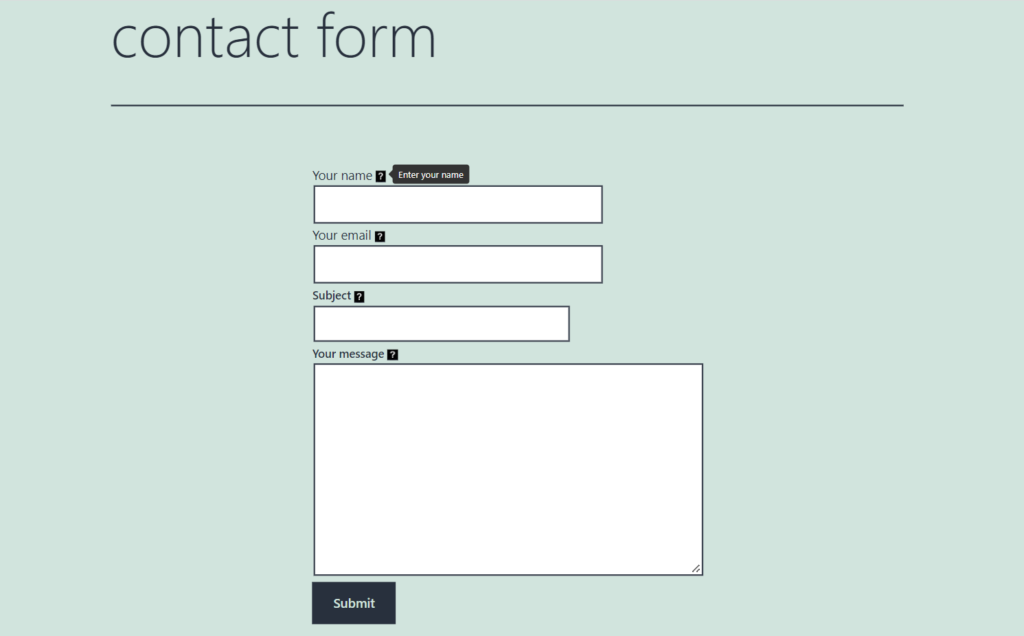

Leave a Reply