Digital Signature checkout for WooCommerce Plugin is one of the best WooCommerce E-Signature plugins available. The plugin includes checkout page functionality for adding signature fields. Add a nice responsive signature pad to your website’s WooCommerce checkout page. Nothing fancy, but a must have in some countries.
And this plugin is simple to set up and works on all desktop browsers and mobile devices. This plugin will allow your users to sign contracts and other agreements with their mouse or touch screen.
Features :
- Easy to use
- Customize signature field width and height
- Change the background and pen color of the signature field
- Draw your signature with mousepad and touch
- Send signature attachment in the email
- Change signature field position on checkout page
- Change signature field position on order page
These WooCommerce digital Signature plugins assist you in running your business and keeping everything legal.
Step : 1
Digital Signature Checkout For WooCommerce Download here
- Go To The Dashboard >> WooCommerce >> Settings >> Signature
- Customize Signature Pad.

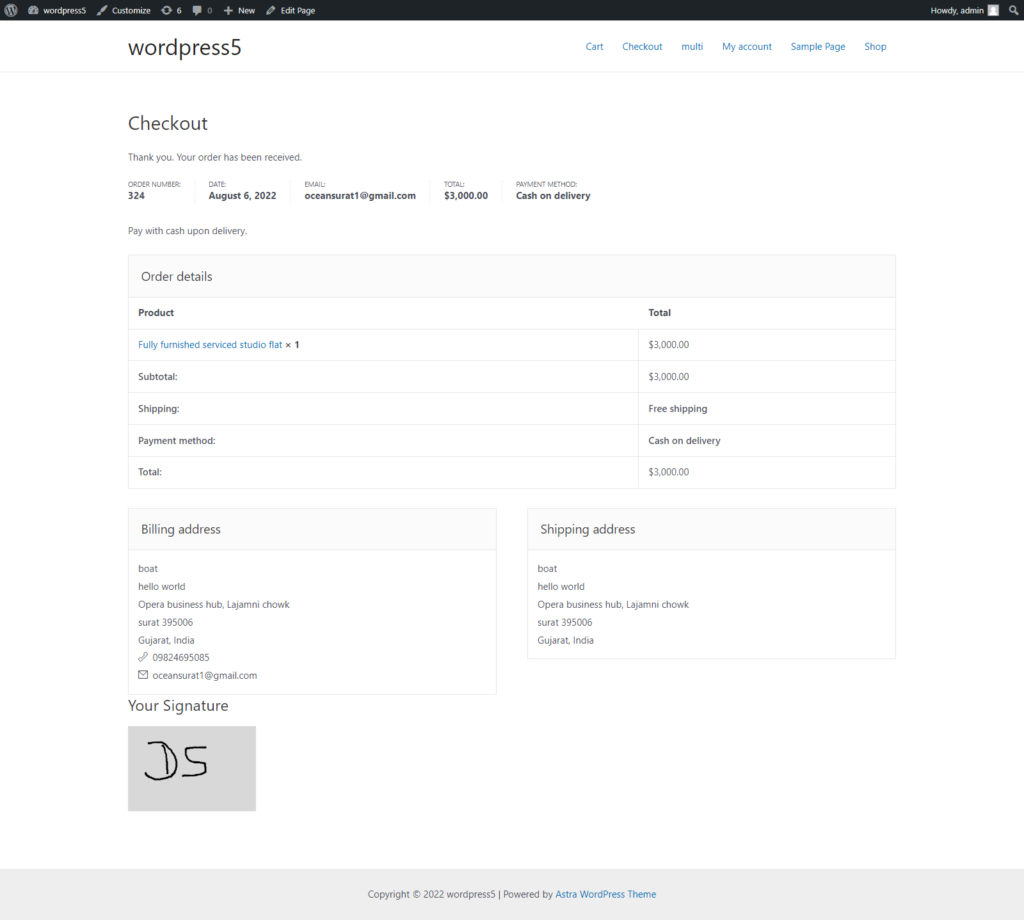

Leave a Reply