This Plugin allow you to Display Estimated Delivery Date or Shipping Date Per Product. You can Display Estimated Delivery Date on Product Page, Cart Page, Checkout Page, Order Page and Order Email. You can Display Estimated Delivery Date For all your products have same delivery time.
This plugin offers you multi-level, delivery time management. It allows you to establish and personalize delivery times for each one of the products available in your WooCommerce website and on several levels. This plugin is entirely customizable.
Features :
- Easy to use
- Enabled/Disabled Delivery Date
- Delivery Estimated Date for all products
- Set delivery text position on cart page, checkout page, Order Page
- Set same Delivery time for all products
- Enabled/Disabled delivery text on single product page
- Set delivery text background and text color for single products
- Delivery date display on product page,cart page,checkout page and order page
- Set Delivery Text Position on Single Product Page
- Enabled/Disabled if Product is Out of Stock
- Enabled/Disabled if Product is Backorder
- Can change delivery text color and background color For All Products
- Set delivery text for product, cart, Checkout and order page
- Manage delivery date format
- Set delivery text position on email
Step : 1
Estimated Delivery Date Per Product For WooCommerce Download here
- Go To The Dashboard >> WooCommerce >> Product Est Date

Step : 2
Change Product Est Date Detail
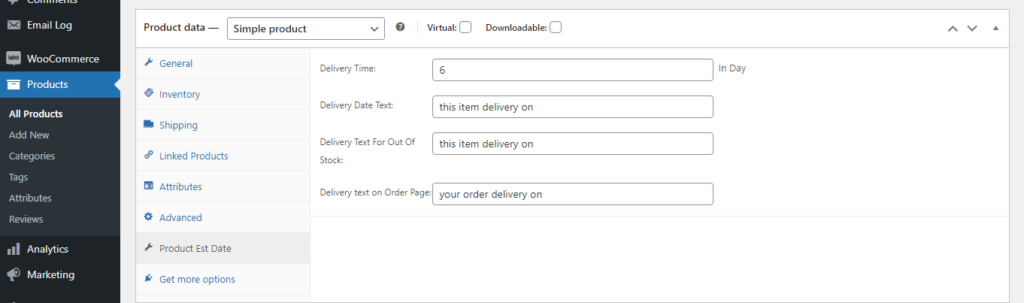
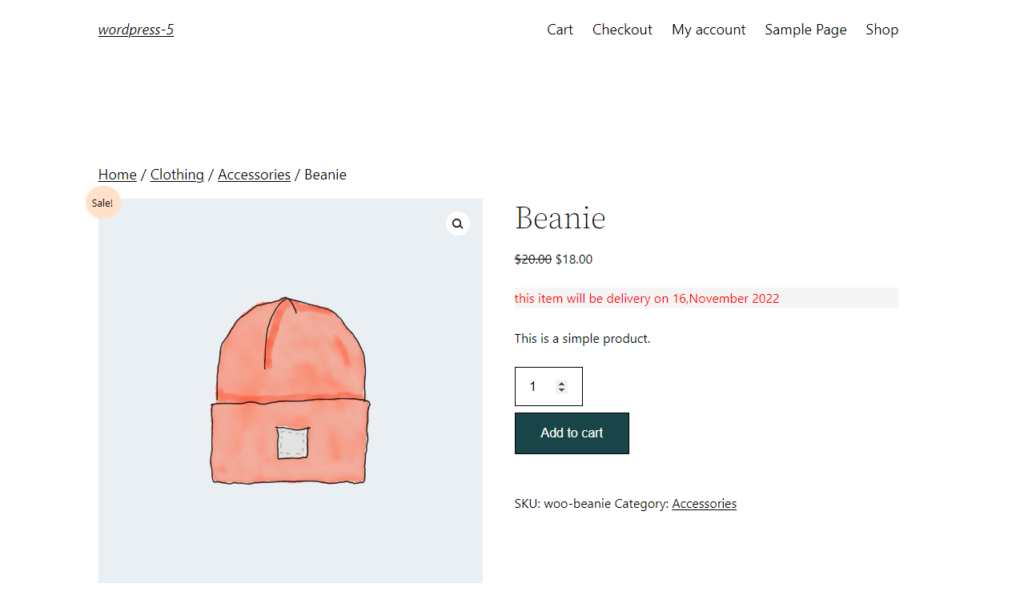

Leave a Reply